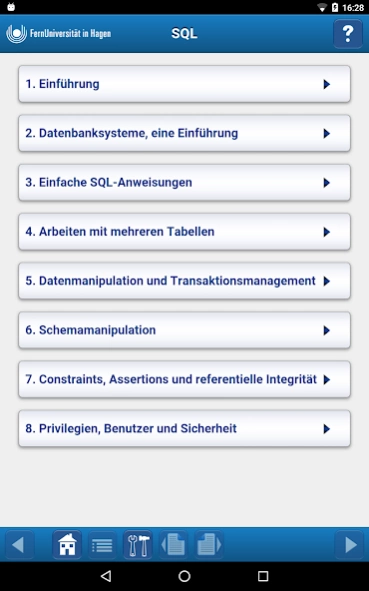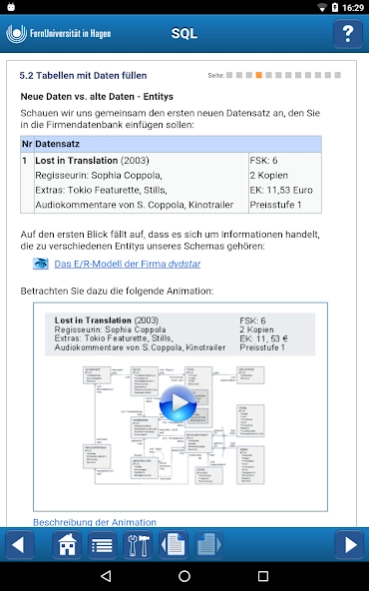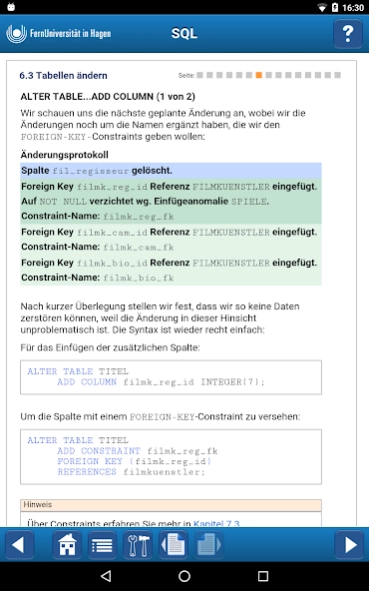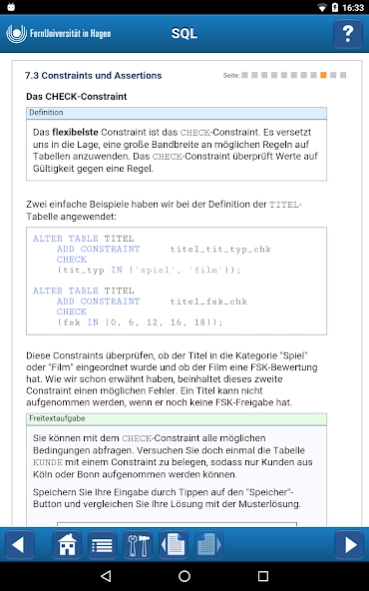SQL 1.2.4
Continue to app
Free Version
Publisher Description
SQL - Professional SQL course of the University of Hagen
SQL, the language once called the database specialist Michael Stonebraker as "Intergalactic Language", despite or because of its long history, is still the only instrument for dealing with relational database systems. She has undergone significant changes over the past two decades and has been the SQL: 2003 standard to an extensive modern and complex tool. Still further modernized and sharpened for the use of this tool has been through the revisions SQL: 2008 and SQL: 2011, the first of which was fully taken into account in this course.
The aim of this course is to introduce SQL both in its basic functionality as well as to provide further and advanced aspects of this powerful language and practically tested.
After a solid introduction to the fundamentals of relational database systems you will give practical and with many examples of the daily use of SQL. Based on a continuous course example you can try out as an ambitious SQL beginners your newly acquired knowledge of the simplest statements up to the most complex queries in numerous practical tasks and apply.
The course is based of the SQL: 2008 language standard, all examples and SQL: 2011- compliant. In addition, you will learn the major dialects of the database systems MySQL, SAP Sybase ASE and Oracle.
Chapter 1 gives an overview of the development of SQL. In addition, you install MySQL on your computer, the database system that you will use throughout the course.
In Chapter 2, you will become familiar with the basics of the relational model and the fundamental aspects and functionalities of database systems. You learn the database modeling as a process to know and become familiar with our course example.
In Chapter 3, you will get to know simple SQL statements and execute. Familiarize yourself with SQL data types and try simple operators and predicates.
Chapter 4 is devoted to working with multiple database tables. You learn how to be present with JOINS and subqueries information distributed in the database, relating the united and in queries. You will also learn the powerful instrument of the SQL group functions to use.
In Chapter 5, the SQL commands Meet for data manipulation. You will add, change and delete data in tables. Data manipulation in large database systems requires a sound understanding of the transaction concept, which is also discussed in this chapter.
In Chapter 6, you will do your first steps on the smooth floor of the schema manipulation. You will define, modify, and delete after you the necessary planning and documentation were presented tables. You will also become familiar with views and other important database objects and learn how it invests, modify, and delete.
Chapter 7 is devoted to various aspects of data integrity and introduces the SQL objects constraints and assertions. They learn the concept of referential integrity know and become familiar with the concepts of SQL, which are intended to ensure data integrity, familiar. Educate Yourself database objects Domain and trigger know.
Finally, Chapter 8 introduces the mechanisms providing for the SQL for safeguarding the security of the database. You learn how users, schemas and roles created, changed and deleted. In addition we show you the different implementations of these concepts in MySQL, SAP Sybase ASE and Oracle.
About SQL
SQL is a free app for Android published in the Teaching & Training Tools list of apps, part of Education.
The company that develops SQL is FernUniversität in Hagen - CeW. The latest version released by its developer is 1.2.4.
To install SQL on your Android device, just click the green Continue To App button above to start the installation process. The app is listed on our website since 2023-08-23 and was downloaded 6 times. We have already checked if the download link is safe, however for your own protection we recommend that you scan the downloaded app with your antivirus. Your antivirus may detect the SQL as malware as malware if the download link to com.fernuni.sql is broken.
How to install SQL on your Android device:
- Click on the Continue To App button on our website. This will redirect you to Google Play.
- Once the SQL is shown in the Google Play listing of your Android device, you can start its download and installation. Tap on the Install button located below the search bar and to the right of the app icon.
- A pop-up window with the permissions required by SQL will be shown. Click on Accept to continue the process.
- SQL will be downloaded onto your device, displaying a progress. Once the download completes, the installation will start and you'll get a notification after the installation is finished.